Part 2: Purchasing a Scanner for NSA Work (Necessary Technology for Notary Signing Agents in 2020)
As a new notary signing agent, you will be asked to scan back documents so that loans can fund based on the signed documents that you submit showing proof of proper execution of critical documents. Or, you may be asked to scan back documents as a means for the hiring party to quality check your work from time to time.
Sometimes, you’ll be asked to pick certain documents from a stack of loan documents to scan back to the hiring party, or it could be the entire package of documents. In other words, you’re going to be scanning back 10 to 200 pages when “scan backs” are required.
For me, there’s nothing worse than having that to do while dealing with a slow and cranky scanner, or one-page-at-a-time scanner that doesn’t have an automatic document feeder on which to stack pages.
I recommend that you purchase for your business what I call a “fast document scanner.”
Before we go further, here are a few acronym meanings that you’ll run into below.
- AIO – All-in-one (Printer/Scanner/Fax)
- ADF – Automatic Document Feeder
- DPI – Dots Per Inch
- PPM – Pages Per Minute
- IPM – Impressions Per Minute
- NPI – Non-public Private Information
Three Models to Consider (As Examples Only)
Please take a moment to input that phrase (fast document scanner) into the Amazon search bar or another website of your choice. If you choose Amazon, you will be taken to this link. (Please note that none of the links in this article are affiliate links. They do not pay the author or publisher a commission. They are simply added for your convenience.)
If you aren’t a fan of Amazon, try BHPhotoVideo.com and Provantage.com for tech purchases.
The models that I suggest as examples are:
Epson WorkForce ES-400 – 35 PPM / 70 IPM – $325
Fujitsu ScanSnap IX1500 – 30 PPM / 60 IPM – $419
Brother ADS – 2700w – 35 PPM / 70 IPM – $299
Don’t take this as my opinion that “These are the only great scanners!” These are three good models to look at. These scanners range in prices from $249 to $419. I have used each of them briefly and any of them would be satisfactory for your business. You will enjoy using a document scanner that you can load up at least 50 pages in at a time. Set it to scan at 150 dpi at first to see if it will scan satisfactorily; if not, set it to scan at 200 dpi, or even 300 dpi. The main thing is not to wind up with a scanned file that it bigger than 10 megabytes in size. Those won’t always get through a spam filter at a title company. I can scan in 200 pages using settings to scan at 150-200 dpi and the size will be less than 3 MB.
Scanner Features and Specifications that You Don’t Want to Overlook
It looks like the Brother ADS – 2700W would be the best purchase based on what we have looked at above. But, don’t make a quick decision! Before you make a purchase, you’ll want to also look at specifications and common features of scanners.
Features you’ll want to consider to be sure you get your perfect scanner —
- What size is it? How much space will it take up?
- How fast does it scan? What is the one-sided PPM and what is the dual-sided IPM?
- Can your scanner look at both sides of a page at the same time and scan it back just as quickly?
- How does the scanner connect to your computer? Is it wireless?
- How many pages will the ADF hold?
- What is the max scanning speed?
- What scan-to destinations does it have? The destinations you may desire could be one or more of the following: USB, email, computer, Dropbox, Google Drive, MS OneDrive, your mobile device, etc.
- What software is included?
- How many sheets can the ADF hold?
- Does it work with PCs and all versions of Windows that you own?
- Does it work with iOS devices (iPhones and iPads) and Mac computers that you have? What versions of the iOS does it work with?
- Does it work with Android phones and devices?
- If it matters to you, does it come with TWAIN as well as WIA drivers? (Read more about that topic here.)
- At what qualities (DPI) will you be able to scan? Can you go in and change settings to lower or improve quality?
- What type of warranty does it have?
- What kind of reviews has it received?
I already have an AIO scanner!
Now that you have seen the prices of scanners, perhaps you wonder why you cannot use your all-in-one scanner. If it scans fast enough for you, there is no reason not to use it. You’ll be doing a ton of scanning, so keep that in mind. Scanning can be a nightmare if you have a slow scanner. It also depends on how fast your ADF is and how many sheets it can hold as to how your experience will be.
However, a standalone fast document scanner will always be preferable to me. Having one has made my life much easier. Having a second one that I can carry around with me makes life even easier.
Unless you have an inverter in your car so that you can run a laser printer from a car battery, your source for scanning when attached to a laser printer cannot be used in your car. However, if you have a standalone scanner, you can do scanning from your vehicle. That can be a real game changer and in a positive way.
Scanning apps are free, why not use them?
Scanning with an app from your phone or other mobile devices is not recommended. It looks bad to the end user, literally. The images are hard to use in this format, and it has become a problem to title companies who are relying upon the scanned documents for funding.
Notaries using apps to scan back documents have provided scans in various formats without regard to the difficulty experienced by the end user. They are usually sent back as one file per page rather than in the preferred way of many pages in one file. Using this method, the end user at the title company has to (1) open each file separately, (2) do the job that should have been done by the notary of collecting the images into one file, and (3) while trying to review the files, deal with inconsistently photographed documents that are crooked or half-missing.
Most of the time, notaries who do this are sending very large files in JPG, GIF, or PNG format; they are usually hard to read due to too much light or not enough, and because they aren’t consistently photographed at the same distance or angle. The receiver has to re-focus visually on each new page viewed.
This happens more often than it doesn’t when a scanning app is used from a mobile device or phone. Most title companies are now insisting that notaries not use this method. If they do, companies will not rehire them.
Additionally, when files are scanned like this, it is not likely that the notary is careful to remove the files or otherwise protect the borrowers NPI which is a risk and liability to all involved parties. (To learn more about protecting the NPI of borrowers, please consult this article.)
You’ll Pay Top Price When Purchasing a New Scanner.
Purchasing a scanner in “new” condition is the best way for people to who have no technology talents and no one to call for assistance. But, along with the new price tag usually comes a degree of support from the manufacturer to help you get set up and it also means if you get a dud, you can exchange it.
The downside, of course, is that these scanners typically costs a significant amount of money and purchasing the equipment in new condition is more costly.
If price is your priority, you can also purchase a scanner in used or refurbished condition.
Refurbished Items Will Keep Down the Purchase Price.
I purchase refurbished items frequently on Amazon. For instance, where the new Epson scanner price above is set at $329, you may be able to get it for $279 (or even less) on Amazon as a refurbished item. Check the Amazon Warehouse regularly for deals on refurbished items you are in the market for.
Refurbished items are usually returned merchandise items that work fine; they are treated by Amazon like a new product as far as returns and warranties are concerned—at least that’s been my experience.
Another place that I purchase technology items in refurbished condition for my notary business is Tanga.com. When you are looking for iPads and Mac laptops, you can’t go wrong with Tanga. I have purchased an iPad Pro and a Mac laptop from Tanga and have rated both of my experiences with 5 stars.
Additionally, when you purchase refurbished items, you can usually purchase a warranty that will cover your purchase for two or three years and exchange your items with no questions asked if they cease to work.
Used Items Can Be Great Deals!
I often use Nextdoor Classifieds and Facebook Marketplace to look for used, high quality, low-cost equipment for my notary business. If you plan to try these venues, be prepared to look at them several times daily for weeks. It will take a bit of patience.
Nextdoor Classifieds
Nextdoor.com is social media for people who live near you. My town’s police department participates in my local Nextdoor group. So, that makes it less likely to be a haven for stalkers and miscreants.
It’s a great place to pick up free items, too. Right now, there is a fabulous FREE HP printer laser in excellent condition available for anyone to take it listed in my neighborhood. I’m dying to go get it, but really don’t need more gear at this time. If you are on a budget, check out Nextdoor before buying new items.
Facebook Marketplace
Facebook Marketplace (or “FBM”) seems better and safer to use than some other types of peer-to-peer classified add publications. With FBM, you can see how long the person has been a member on Facebook.
Also, some of them have been rated for making sales in the past and how the buyer’s experience was.
For instance, I have purchased these two scanners from FBM:
Xerox DocuMate 4440 – This scanner is reliable and fast! I purchased this scanner on Facebook Marketplace for $50, new in the box from an individual. I had to drive 50 miles to pick it up, but it was well worth it. It has a speed of 40 PPM or 80 images per minute when the duplex feature is used. The ADF holds 50 sheets at a time. It stops when it needs more to be added to the ADF. I can scan 150 pages into a file in 5 minutes or less. It sold originally in 2013 – 2015 for $745. Refurbished models currently sell on Amazon for $269. And I enjoy this treasure for $50!
Brother ADS1500W (Compact Color Desktop Scanner with Duplex and Web Connectivity) – This is another scanner that I purchased from Facebook Marketplace for $50. This scanner is small and portable. It is reliable and has a speed of 18 PPM. The ADF holds 20 pages and is great about allowing you to load more when the ADF is empty. It takes me about 10 to 13 minutes to scan 150 pages. Currently, this scanner sells for $250+ on Brother’s website and Amazon. While it does require that I plug it in, it is also small, and I can carry it with me to scan in documents while still at the table on purchase signings. You cannot do that with an AIO Printer/Scanner/Fax set up. It can be plugged in right where I am; it is easy to carry and is lightweight.
You need a little techie know-how!
This is not the way to go unless you are completely comfortable with connecting peripherals to your computer without instructions or assistance; and, if you are good at looking up manuals online to help guide you on finding drivers and installing the scanner with your computer.
I recommend purchasing used items only if you are the type of person who enjoys doing your own technology upgrades and installing of your own software.
Like Mom Would Say: Be Safe!
I can’t wrap up this section without saying if you decide to purchase from Nextdoor Classifieds or Facebook Marketplace Sellers, take extra precautions to be safe.
In my town, there are special parking places reserved for people participating in peer-to-peer buying and selling at our local police department.
Up Next Week —
Part 3 – Investing in a Computer to Run Your Notary Business (Necessary Technology for Notary Signing Agents in 2020). We will go over a robust computer that will handle more than you need, for instance, 30 tabs open, plus five memory hog apps running, all while printing documents.
In contrast, we will look at what you REALLY need under the hood of your computer for the narrow purpose of running your notary signing agent business. For instance, should you buy a computer with an i3, i5, or faster? Or, should you look at AMD or Celeron processors. 4GB of RAM? What’s RAM got to do with anything? What’s a GB for that matter? WHY do you care?
In case you missed our first article–
Part 1 – An Overview: Necessary Technology for Notary Signing Agents in 2020– In this article, we introduce the technology series and touch on what you need as far as internet access and equipment.













Comments (2)
hi, is there a combo printer / scanner you’d recommend? Or do I really need to purchase 2 separate products? Thank you!!
Thank you so much! Excellent article!