Lists that New Notary Signing Agents Should Make and Use
Starting up your notary business can be a daunting task. You have so much to remember as a person without adding in all that you have to remember as a notary business owner!
Don’t expect to be able to recall everything about your notary business all the time; start the habit of making lists.
This week’s article will provide the types of lists you should consider maintaining for enhancement of your notary skills and improving your notary business, plus we will cover ways to record, use, and organize your lists.
Lists that Notaries Need
Good, Bad, & Ugly Companies
Every notary (new or seasoned) should keep a running list of:
- Slow or No Pay Companies
- Companies to Solicit
Tip: When reading on NotaryRotary.com and social media notary groups, watch for mentions of slow-paying companies and good companies. If you are a member of NotaryRotary.com, you can also take advantage of the notary-rated signing service list.
Ideas & Inspiration
Entrepreneurs have ideas constantly; some of the best ideas come when you are least expecting them, and they leave as quickly as they come. Plan to keep notes on the following:
- Marketing Ideas
- New Services and Skills to Consider
Tip: Be ready! Record your ideas as soon as you have them. When you think of something that gives your brain a little tickle, capture it. You can always throw it out later.
Quoting and Negotiating Fees
So many notaries are lost when it comes to establishing fees. Don’t wait until you begin receive calls or offers from hiring parties. Decide now how much you will charge for each type of assignment, how far you will go, and how much you will charge to handle certain assignments in each area.
As soon as I started up my business, I knew instinctively that I had to have a table listing my fees. But first, I needed to set a base fee for various types of work and to know exactly where I would go and how far those places were from me. At that time, I didn’t have a list of various types of assignments (like the article 9 Typical Notary Signing Agent Packages we published a couple of months ago) or an idea of what would be expected for each type. Even if your fee schedule isn’t perfect at first, you need to start somewhere, then adjust as you go along.
Only you can really determine where you are willing to go and how much you will charge for those destinations. It’s time to do a little pre-planning for your business success. The following lists should be developed by all notary entrepreneurs.
- Where You Will Go: Service Area List – Zip Codes and Cities and How Far to Each
- Base Fees for Signing Agent Work – by Different Assignment Types
- Fees for each type of Assignment by Zip Codes and Cities
Tip: In order to know how much you should charge, you should add these two lists (below) to your arsenal. Once you put all of this on paper, you will realize you cannot undercharge or you will never profit!
- How Much Typical Assignments Cost My Business (By assignment type)
- How Much it Costs to Drive My Vehicle, Print Documents, Pay Taxes on Income, and Pay Overhead for My Business.
Tip: With this type of information, you can determine exactly how much you are being paid for your time. I personally don’t want to make less than a certain dollar amount per hour for my time, so that’s how I know my bottom line on assignment fees.
Assignments
You need to know certain things before you quote a fee or accept an assignment. For instance, you need to know the assignment type and what all is involved–is it a seller’s package or a reverse mortgage assignment? And, will scanning back documents be required? (Do not limit yourself to these questions–there are many more.)
As soon as you have been given an assignment, you will need to call the borrower / signer 99% of the time. What do you need to cover in that call (i.e., ID, check required to close, flexibility in case the documents are late, etc.)?
There are so many things to remember! With that in mind, you should prepare a cradle-to-grave list of steps starting with taking the call to getting paid for each assignment. Each of the five phases of an assignment below requires several steps. You might actually want to make a form to file away for each of your assignments to drive you through the process. There are examples of the types of things to cover referenced below, but these aren’t complete lists. One of the best learning tools for notary signing agents is sitting down, focusing, and making a list of everything you need to remember to ask and do from start to finish and putting it into your own words.
- Declining or Accepting the Assignment (Questions like: What type of assignment? Are scans required after signing? Is the fee enough to accept? etc.)
- Contacting the Signer (Items to cover like: In this state, ID must be __, __, or ___. Is that doable? We are meeting at __ p.m., address ___. Please have a copy of your ID for me, etc.)
- Know Before You Go (Review loan instructions if any to ensure you don’t miss anything. Print copies according to instructions. Note ink color, number to call if problems, how many types of ID are required, etc.)
- Table Tasks (Check ID, journal entry, check notarial certificates, check signatures/initials, check work one more time, etc.)
- Post-assignment Steps (Report back to the hiring party, scanning back, dropping the documents, tracking documents, getting paid, etc. )
Tip: Check your lists for every assignment; doing so will build your confidence. Don’t put this off! Make your list right away.
Customer Retention Management (CRM)
The lifeblood of every business is customer relationships. Keep a running list of your present and past hiring parties and local individuals who have used your services.
- Local General Notary Patrons
- Hiring Parties
Tip: Read up on digital marketing; reach out to your list of clients and local patrons via email every month and on holidays.
Notary Resources
Don’t rely on your memory when you attend those first few assignments. Create this list and put it into your own words so that it makes sense to you. The steps I use are below, as an example.
- Steps to a Flawless Notarial Act
-
- Identify the signer.
- Start a journal entry.
- Ensure that the signer is alert and aware.
- Scan the document visually and ensure it is complete.
- Check the notarial certificate.
- Signer signed the document
- Correct venue
- Compliant language
- No blanks
- Correct date
- Complete the notarial certificate
- Perform the correct verbal ceremony
- Add notary signature.
- Add notary seal.
- Complete the journal if anything is left to do.
- Issue a receipt (if required by law).
- Links to Resources
-
- Notary Laws
- ID Requirements
- Notary Handbook, if any
Tip: Even longtime notaries find keeping a list of links to key notary resources helpful. If you want to rise to the top as a super notary, make time to create both these lists and refer to them frequently.
Plain Ol’ Productivity
By “productivity,” I mean your regular “To Do List.” My guess is that you already have a way to handle your daily tasks and projects. But, if you don’t, try using the Bullet Journal method for getting things done and staying organized. This method can be made as complicated or as simple as you would like and it can be kept in an app or on paper.
List Capturing, Storage, and Organization
I have learned to make lists for everything that I do. Now that you know about the lists you should be developing, let’s talk about ways to maintain lists. The secret to making lists work for you is having them available to use when you need to add to them or refer back to them.
Everything should be easy to find. For instance, if this information was set up in a paper notebook, you might divide it into sections with tabbed dividers that match your list types, then add additional tabs as needed In apps, you can categorize things with various schemes for headers, tags, or labels. So, to begin with, your lists could be stored with categories, headers, tags, labels, or paper tabbed dividers named as follows:
- Companies
- Ideas
- Fees
- Assignments
- CRM
- Notary Resources
- Productivity
You can be a better judge of how you want to organize and store your lists, but below are some of the ways that work for me and others.
“Okay, Google.” or “Hey, Siri?”
Android users can set up their phones to respond to “Okay Google” followed by a command.
One command that I use constantly is the reminder feature. When I know something must be added to one of my lists, I will decide on a time when I will have a minute to add the task or other item and then, I say, “Okay Google, set a reminder for 6:00 p.m. to enter XYZ company on marketing list.” For Mac lovers, iOS’s Siri is another great tool that should not be overlooked. By speaking “Hey, Siri…” and giving a command, you can set reminders to take care of your list maintenance tasks.
Google Keep
For me, Google’s Keep is my go-to list making app on the fly and permanently. I can both dictate and use a keyboard to put entries into Keep. Users of Keep are able to access the app from a computer or mobile device. Keep entries can be color coded and will also provide reminders. I have never paid for Keep, so I assume it is free with a free Google Account. (keep.google.com)
Google Sheets & Google Docs
Google provides free access to Google Sheets (spreadsheets) and Docs (word processing) apps for computers and mobile devices with a free Google account. I like both a great deal for trapping information. Google Sheets are great tools for list making. You can set up many tabs and color code them, as well. (www.google.com/docs/about/ )
Trello
If you need a place to organize projects with pictures, try Trello. I use Trello when I need a “visual” while planning because it is attractive and almost like your own private Pinterest board with pictures and notes. Individuals can access Trello with a free account and it can be accessed through a mobile device app as well as online via browser. (www.trello.com )
MS OneNote
Several members of my family make lists and manage projects using Microsoft’s OneNote organizing notebook tool. You can access OneNote through mobile device apps, computer apps, and via your browser. My research says that this is now a free app that is bundled in Windows 10 and Mac users can also download for free. (www.onenote.com)
EverNote
It seems that half the world uses EverNote these days. This tool is similar to MS OneNote and you can access it through mobile device apps, computer apps, and via your browser. There are free accounts of this tool available. (www.evernote.com)
Voice Recording Apps
In the car, another way to record things you don’t want to forget is to open your voice recording app and record it verbally. (There are several types of recording apps. Check the app store for your device–iTunes or Google Play.)
Paper Notebooks
Pen and paper are underrated. I like those the best, but I can’t seem to keep them with me when I need them. A lot of my list entries come to me when I am in a meeting at my day job, driving, putting on makeup, and so forth. As a writer, I have learned that if I do not capture ideas, inspiration, and thoughts immediately, they may be lost forever. So, like everyone else, I have come to rely more on technology.
My Choices
The lists that I have mentioned above are ingrained in my brain, so I have different types of lists than you do. I still keep lists of marketing ideas, bad companies to avoid, good companies to say “yes” to, but I make lots of entries on observations and articles I want to write for notaries when visiting Notary Rotary and social media.
For list making, I personally use Okay Google, Voice Recording, and Keep the most to capture information on the run. On Saturdays, I take a moment to go through those lists snippets of information. Ultimately, my lists live on a Google Sheet or on a Google Doc. For my hobbies like sewing and embroidering, I use Trello.
Final Words of Advice
- Don’t waste time setting up a complicated system for your lists or looking for the perfect solution.
- Just start making your lists somewhere. The sooner you do, the better you will be at this type of work.
- The better you are, the better quality your clients will be and the more money you will make.
- Get set, get ready, GO…start making your lists!
More Reading
How to Start a Notary Business
New to the Notary Business? A Simple Plan to Start You Off
Stay tuned next week for tips on keeping your notary tools safe from abuse and misuse.
Have a great week!
Share this post
Leave a Reply
You must be logged in to post a comment.













Comments (6)
Excellent guidance for new signing agents and great reminders for the more experienced. Take advantage of the people who are experienced and willing to share!
I appreciate your feedback, Lori. Thank you! Brenda
Wow! How much great information can you put into only one article? This was all excellent advice and tips, information to help new notaries and crusty old notaries like me! 🙂 Thanks for another great Brenda Stone article!
Robert, thank you for this note. As I have been saying, Notary.net is a great place for notary training. (I just can’t get past “crusty.” without laughing.) Best, Brenda
I’m just starting my business and I’m soaking up all of your advice. Thanks for sharing.
Candace Booth
Candace, thank you so much for your encouraging words! Notary.net is a great company to work for and I am glad to have this opportunity to share what I know with you and other notaries. Best, Brenda