Part 1 – An Overview: Necessary Technology for New Notaries in 2020
This week, we are kicking off a series of five articles geared toward answering the questions of new notary signing agents relating to the type of technology investments they will need to make for their notary businesses.
Give your business a quick boost.
I can’t help myself. When I talk to new notary signing agents, I encourage them to go immediately and learn how to perform as a notary by taking a course. Today, I know you’re looking for a boost of know-how on technology for your notary business or you would not have stopped by. But I want to say quickly that the best thing you can do for yourself, your future, and your notary business is to learn how to be a notary—and, how to perform your duties 100% right. At Notary.net, we have the best notary public training anywhere—especially for the price! Knowing how to be a great notary is essential before you can be a great notary signing agent! Take things one step at a time! Once you know HOW to perform as a notary, the part about being a notary signing agent will click into place.
So, let’s get to it!
Today, we will start our technology series by answering this question: “As far as internet access and equipment are concerned, what do notaries need to budget for when setting up a notary signing agent business?”
I am not a super-geek, but I do know the basics of what equipment and technology will work well for notaries who desire to create a notary business. Consider the articles in this series as an entry point into learning about signing agent technology.
Today, we will review a general list of technology items you’ll need. But first, here is a peek at all we will cover during the series.
Part 1 – An Overview: Necessary Technology for Notary Signing Agents in 2020– This is today’s article where we introduce the technology series and touch on the what you need as far as internet access and equipment.
Part 2 – Purchasing a Scanner for NSA Work – I chose this to be our second article for a few different reasons. One is because I know how frustrated title companies have become recently with new notary signing agents not using scanners but rather, they are using scanner apps on their phones. It’s causing many notaries not to be hired again. I wanted to get that information out there for you, as well as tips on how to choose a scanner.
Part 3 – Investing in a Computer to Run Your Notary Business – We will go over the components of a robust computer that will handle 30 tabs open, five memory hog apps running, and still be able to print documents at the same time. And, then we’ll look at what you REALLY need as a notary signing agent. Should you buy a computer with an i3, i5, an i-whatever? Or, should you look at Celeron processors. 4GB of RAM? And, what’s RAM got to do with anything? What’s a GB for that matter? WHY do you care?
Part 4 – The Best Printers for New Notary Signing Agents – Why not buy a color printer? Why can’t you use your old inkjet? How can you print on legal and letter paper if you have one paper drawer? What printer models should you look at?
Part 5 – Mobile Devices and Apps for Loan Signing Agent / Notary Work – Do you want to recommend an app for this final article? The first five people to comment on this first article will get a link to their website in Part 5 IF they have a great tip for me relating to mobile devices and apps relating to loan signing work.
Don’t Skimp on Your Internet Access!
Your ability to connect to the internet securely is your notary business’s life blood. No hiring party wants to hear “Sorry. I can’t do the work on time. My internet is down. It will have to be later.” Whether sending in scan backs or accepting documents to download and print, it is expected that notary signing agents will have a backup plan and will get the job done. Everything that you do must be done in a timely manner.
You will need your internet access for email, downloading documents, and for marketing your business. Additionally, notaries who handle loan documents must have the ability to connect to the internet in a secure manner. To be clear, notaries cannot use unprotected, non-secure public wifi or open access (no password) wifi to download loan documents. You can read why this causes a problem for notaries in a previous article “Protecting Your Signer’s Private Information Fiercely.”
As you can see, you will need to plan for obtaining a stable, fast internet connection from your local cable company, telephone company, other internet provider, or even via your cellular connection provider.
Many notaries, in fact, have two or three secure ways to connect to the World Wide Web to ensure that a poor or non-working internet connection will not prohibit them from downloading documents, doing scan backs, and getting assignments done.
Technology Equipment List
Today’s notary signing agent should aspire to have the following equipment in their technology plan –
Smart Phone, Tablets, Mobile Devices, Hotspots
Naturally, you will need a smartphone that can receive and transmit email and text messages. If you use your smart phone or other mobile device to provide your internet connection, ensure you have plenty of data to handle what is needed on a daily basis.
Your smart phone and tablets if ever used for signing work or connected to the same wifi connection (in your home or office, for instance) should be protected by anti-virus and anti-malware (AV/AM) apps. You can find a list of several types of AV/AM apps under the subsection heading Use Antiviral Software & Malware Protection in the article located here.
If your internet connection comes from your cellular provider, you will probably want to have a hotspot that will leave your phone free to receive calls. Normally, your hotspot is a device like a Mifi issued by AT&T, Verizon, or another cellular service provider.
In the past, I used one of my cellular-equipped tablets as my hotspot.
The reason I am mentioning this is because some cellular companies and user plans do not allow you to use your cell phone’s internet connection/hotspot while you are talking on the phone. Be sure you can do both when needed and be prepared if you cannot.
Computer: Desktop or Laptop – Either is Fine.
Your computer can be a desktop or a laptop. But it should be an actual computer. You need a computer for downloading and printing documents. I am mentioning this because recently, notaries have asked if they really have to have a computer. Technically, I suppose you could avoid purchasing a computer and operate your notary business from your smartphone, but if you are honest with hiring parties and tell them that you’re just using a smartphone, I suspect you won’t get much business.
Your computer should probably be a Windows-based PC. Even though Mac computers and devices have made great strides toward being more notary signing agent friendly, they still don’t hit the marks like PCs do. If you already have a Mac, try that first. You can purchase a PC later. But, why do I recommend a PC? Because they usually work seamlessly during the printing of documents. That’s really it.
This device must be protected by AV/AM apps. I personally use Sophos. You can see a review of 2019’s favorites by PCMag.com for PCs here. This list by TechRadar lists the favorites for Mac computers here.
Add a printer to your shopping list.
You will need one that will hold up to printing out 300 pages at a time. You’ll be frustrated because they will seem slow and tedious in comparison to a laser printer. The ink is expensive, as well, when printing so many pages. My advice is to purchase a standalone printer with two drawers / two trays. All-in-one printers when combined with a scanner can be great for a home office. I used one for years. But, if you want to invest in your business properly, you’ll look for a two-drawer, monochrome, fast standalone printer.
Scanner
Scanners are needed to scan back signed loan documents after the signing appointment. My advice is to look for a standalone fast document scanner. The great thing about a standalone scanner is that you can run those in your car from your vehicle’s batter. You cannot take your scanner with you if you have an all-in-one printer/scanner/fax machine.
Fax Machine / Fax Service
Another reason not to purchase an “all-in-one” printer/scanner/fax machine is that you don’t need a fax machine. You don’t need a dedicated fax line any longer.
In the past, notaries dealt with “fax backs” and last-minute faxes as notary signing agents. Fortunately, in 2020, fax machines are a thing of the past for notary signing agents. You will be using a scanner to scan and email documents to the hiring party rather than faxing them in.
However, I do find that occasionally I am asked to allow a faxed document to come to me or I am asked to fax out a document. I have been using NotaryRotary.com’s fax service for years. It is a free service to NotaryRotary members. It works great!
A Word About Remote Online Notarization (RON) Technology Needs
As January 2020 arrives, so do more notaries who want to know what they need to set up their remote online notarization business. Should they gear up?
First of all, a new notary who wants to be an online notary really should learn to be a traditional (pen and ink notary) first. You’ve got time!
I would advise now that new notaries shouldn’t invest your money right now in RON. Become a great notary with pen and paper first—learn your laws, be confident before you handle the online stuff. Secondly, anything that I mention in this series as far as equipment, will work for RON.
Up next week:
Part 2 – Purchasing a Scanner for NSA Work – As I mentioned above, I chose this to be our second article for a few different reasons. Primarily because it is limiting growth for notaries who are unclear on how important the scanned documents are to the title company. So, I wanted to get that information out there for you, as well as tips on how to choose a scanner.
Share this post
Leave a Reply
You must be logged in to post a comment.













Comments (4)
Thanks for another great and helpful article!
Thanks so much, Robert.
I’m a new signing agent and I found this article very useful. Thank you!
I am so glad to hear that!