We got that one down thanks. Just a matter of filling in the rest. You have any idea if we can make our own journals? As in creating a spreadsheet with all the required info and space for signing, printing the pages and binding them? That way we could type in the info (saving our wrists) and have our signers just sign.
That's a good idea. State law only says that our journals be sequential. There is absolutely no requirement that says we have to use any particular format... just that we record certain information.
I imagine keeping them in a binder where you add new pages would be just fine.
I know that I've been working on designing a journal for my own use to suit my journaling habits. I haven't finalized it yet. I'm just not entirely happy with any of the commercially available ones for the way I do things.
I don't see anything wrong with taking an excel file to create a journal page where you pre-fill all of the repetitive data, then print it and obtain the signatures and thumbprints (if needed). Then, adding those sheets to your sequential journal. I can see keeping a binder and then having it permanently bound at regular intervals.
Another option might be to look at an electronic journal. They are perfectly okay to use provided you obtain the required information. I've considered doing that, but because I'm mobile, I didn't want to carry around all that equipment. GemTrust is one solution I've seen for that. The NNA has Enjoa. I beleive they were actually designed to help with the type of situation you describe.
I'm speaking strictly about electronic journals, here.
I keep hoping a decent notary journal is developed for the ipad... that would make my journaling life amazingly simple. Actually, they do make one.... it's called iNotary, but it doesn't work for CA notaries yet because it doesn't support thumb printing. It's got potential, though. Plus, I'm not sure that their "cloud" model satisfies CA's requirement of keeping the data under our exclusive control.
Let me also add something about journal formats... we can use ANYTHING we want as a journal so long as our records are sequential and we record all of the required information. This is for California, of course.
I know of one man, and I've mentioned this before, who hates those big, bound journals. He carries a little moleskin notebook with blank pages and writes everything out by hand. He doesn't notarize terribly often anymore, so his solution works great for his needs.
I think an Excel file that you printed would work just fine, honestly. I know some people might snub their nose at the idea, but I don't see how it would be an issue as long as your journal and journal keeping practices followed state law.
@mharmon wrote:
(Continued....)
Now, the downside to what I said above is, of course, is that this document (the meeting notes) wasn't published to all the notaries, not on the SOS's website that I can find, nor is it expressly clarified in the handbook beyond the code itself (which I, personally, think is self explanatory.) It's just a memo of meeting minutes for those who teach CA notaries.
However, in the 2012 sample workbook, which is an approved educational workbook, published by the Secretary of State and covers everything on the exam... this *is* specifically stated and is freely available for download from the SOS's website:
https://www.sos.ca.gov/business/notary/forms/notary-education-sample-workbook-2012.pd f"> https://www.sos.ca.gov/business/notary/forms/notary-education-sample-workbook-2012.pdf
And is found on this page:
https://www.sos.ca.gov/business/notary/become-a-vendor.ht m"> https://www.sos.ca.gov/business/notary/become-a-vendor.htmSee pages 24-26, specifically it says:
"A separate line must be used for each document. For example, if a notary public completes an acknowledgment certificate on a deed of trust and an acknowledgment certificate on a promissory note, the notary public must record on separate lines in the journal that a “deed of trust” and “promissory note” were the character of the instruments with notarized signatures, completing each line of the journal, in full. The notary public cannot simply state that “loan docs” or “closing documents” were acknowledged. (California Government Code section 8206(a)(2)(B).)"
Great info.... thank you so much 🙂