I noticed that in Microsoft Office 2010, when a document has several signatures, signatures may be added and removed without affecting the validity of the other signatures. This means, for example, that Joe could sign, then the notary could sign. After the document leaves the notary, someone could remove Joe's signature and add a different one.
What you have noticed present a problem, in my opinion. This question should be solved in order to prevent the creation of invalid documents.
@BradfordF wrote:
What you have noticed present a problem, in my opinion. This question should be solved in order to prevent the creation of invalid documents.
That depends on what you mean by "invalid". Many states have passed the Uniform Electronic Transactions Act, but have not passed any additional rules about electronic notarization. In those states, a notarized document could consist of a Word document with typed signatures of the principal and notary, with no public key infrastructure signatures at all.
See https://en.wikipedia.org/wiki/Public-key_infrastructur e"> https://en.wikipedia.org/wiki/Public-key_infrastructure
It would be up to the principal to decide how much security he wanted. In states where notaries may freely decline to act, it would be up to the notary to decide if he wanted to be associated with a signing where the security was extremely weak. In states where the notary is required to act unless there is a legally acceptable excuse (like no ID), nobody knows if the notary could refuse to notarize an electronic document with extremely weak security.
Without sounding like we're trying to promote our product, but our e-notary system has all of the integrity security measures one can possibily need and much much more already built into the DocVerify system. The entire signing process has a complete audit trail, the documents have layers upon layers of hashing, pki hashing, and pki to guarantee the document cannot, and has not been changed throughout it's entire life cycle. Not to mention a very sophisticated document encryption system in the background.
In fact, our proprietary technology is so advanced that if one even tampered or changed a document not only does it watermark the document in their possession, but in some cases inform the owner of the tampering, and any one can easily instantly validate the integrity of a document to see if it has been tampered with by either going to our portal and uploading it, using our API's to validate it, or using the public key to validate it on your own system.
You get all of this automatically... nothing to learn or do extra on your part. All you got to do is simply upload the document to be notarized, and we do the rest for you; afterall, we started out as a document security company many years ago.
Why risk it? with https://www.DocVerify.co m"> https://www.DocVerify.com you're protected.
@Geber wrote:
I noticed that in Microsoft Office 2010, when a document has several signatures, signatures may be added and removed without affecting the validity of the other signatures. This means, for example, that Joe could sign, then the notary could sign. After the document leaves the notary, someone could remove Joe's signature and add a different one.
In FL, our certificates require the name of the person(s) whose signature(s) is/are being notarized - not just a blanket "Subscribed and sworn to.. " or "Acknowledged before me..." - it must contained "by who is personally known or who provided xxx as identification". I would guess that removing names or signatures from a doc would invalidate the notarization..
Isn't tampering with docs like this some sort of fraud?
BTW...careful how much you rely on Wiki - although I love it as a huge source of info, it's my understanding it's like a couple other sites out there - info added by multitudes of laypeople, not necessarily authoritative.
JMO